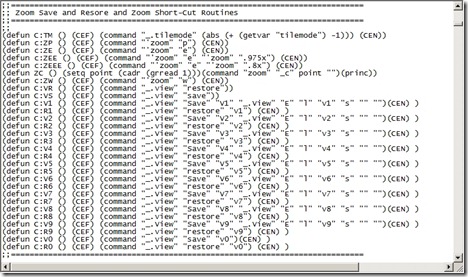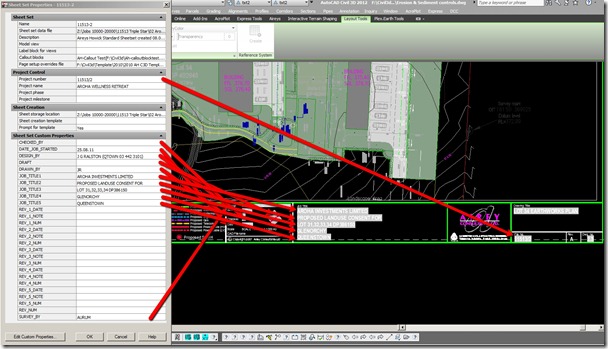You can use the grading plane routines developed back in 2008 for the "Caffeinated Grading" paper at AU and shipped with Civil3d 2010 and 2011 as a .dvb file. or use the .net version kindly updated here by Jeff Misher .
In the C3D Surface Working Plane.dll you get a number of additional commands
WorkingPlane2Point
WorkingPlane3Point
WorkPLaneMove
WorkPlaneResize
You can use these commands in combination with a temporary cut fill surface to create feature lines to generate a number external and internal corners and daylight lines to do this.
- Download the .net .dll file for your version of Civil3d from here
- Type netload and load the C3D Surface Working Plane.dll
- Now try one of these methods to build a corner.
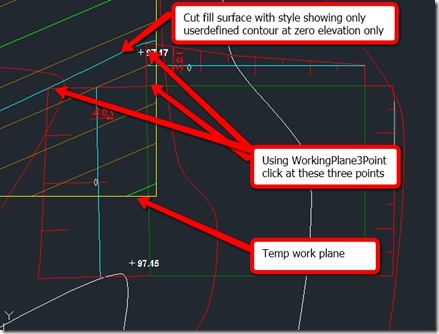
Extract zero cutfill line,trim and assign existing ground levels
Option Two
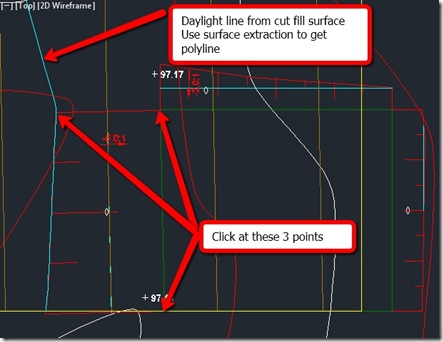
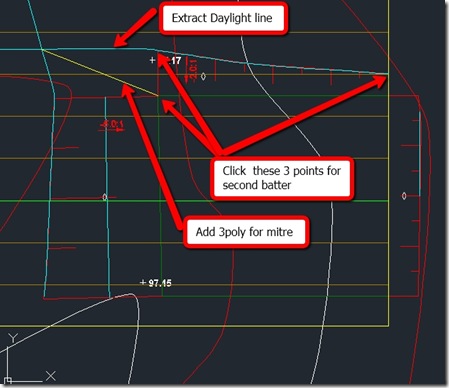
Trim up lines, assign surface elevations and add to surface as breaklines , infill grade the corner if you want to avoid having to draw boundary.
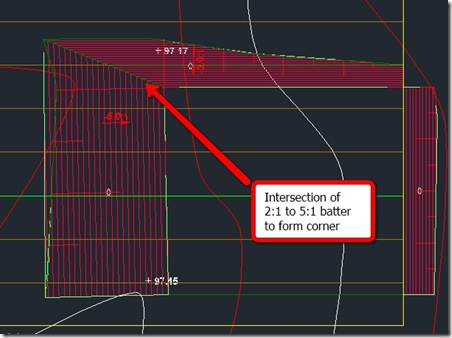
Option Three
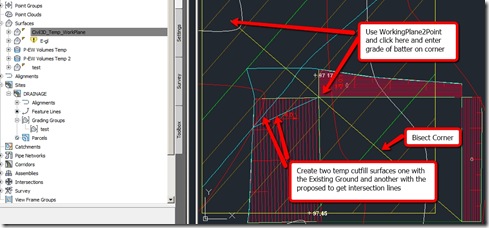
Trim up and add to surface as per above.