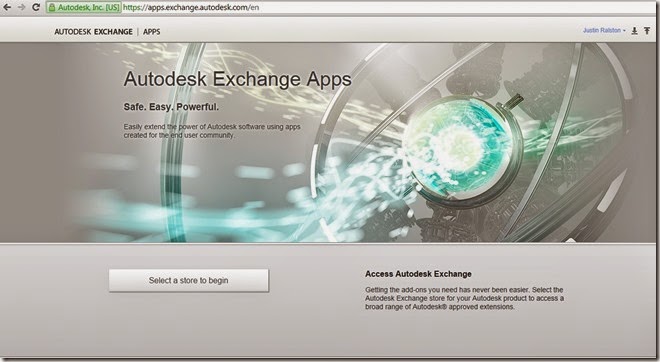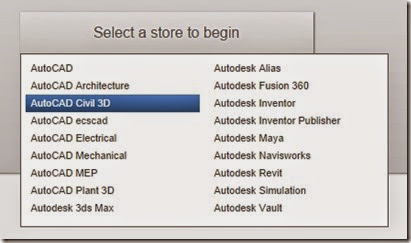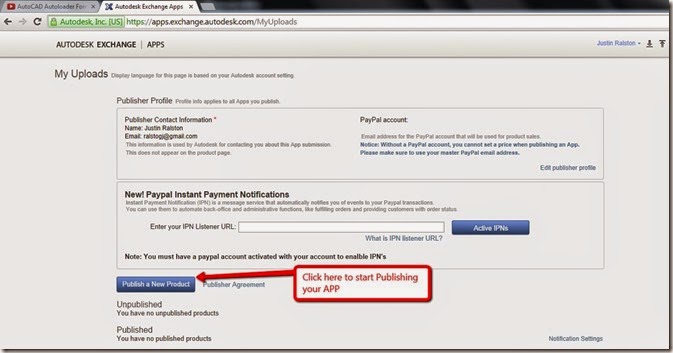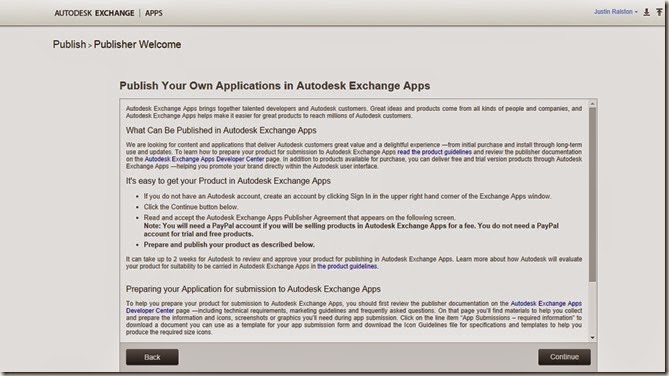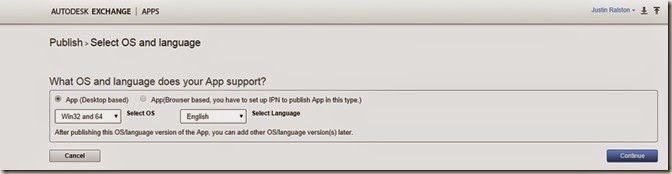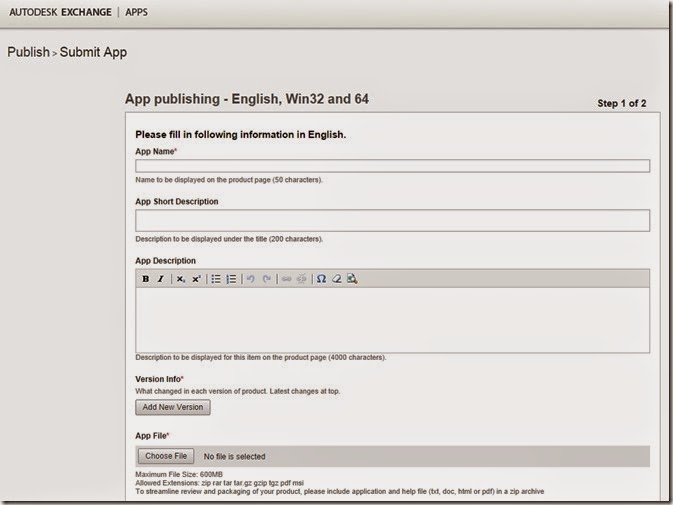Autodesk are running a Hackathon this month to encourage people to publish there apps onto the Autodesk apps exchange. Last year they ran a similar event which I wanted to take part in but did not find the time to, so this year i am determined to at least publish one basic app onto the app exchange.
To figure out what you have to do to bundle your app together to publish it onto the exchange first thing you need to do is check out the process required online at
Autodesk® Exchange Apps Developer Center
and in particular the section for Autocad Verticals which covers Civil3d.
Autodesk Exchange Apps - Information for AutoCAD and AutoCAD Vertical Developers
then you need to check out the couple of Autodesk DevTV videos recommended in the article. Here are a couple of links to them on youtube that are viewable on your mobile device.
DevTV – Autoloader Format Explained
DevTV - Autocad Creating a Partial CUI
Once you have read these articles and sort al the data you need for you App you are ready to start publishing your App.
1. Go to the Autodesk Apps Exchange.
2. Select the Store you want to login to
3. Select the Exchange Apps Developers link in the lower right hand corner.
4. Once logged in click “Publish a New Product” to start the publishing process
5. Read the fine print and continue.
6. Close what OS your app will support
7.Start filling all the data required to be submitted with you App. More in Part 2