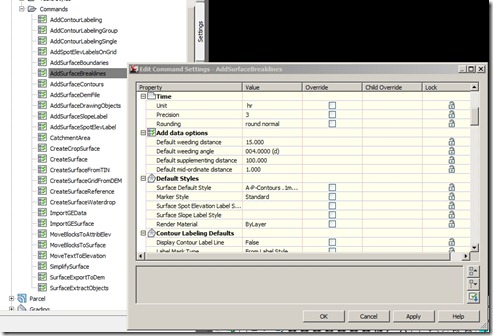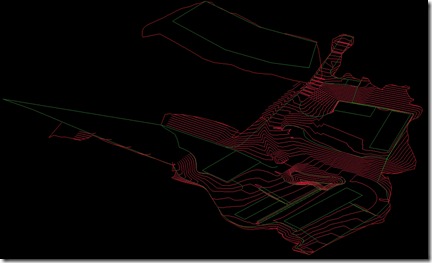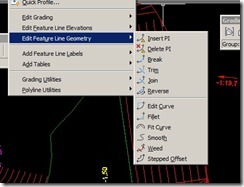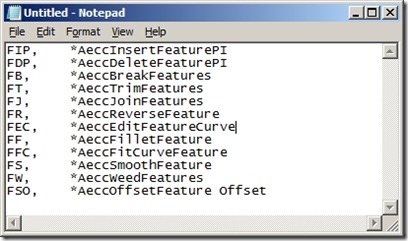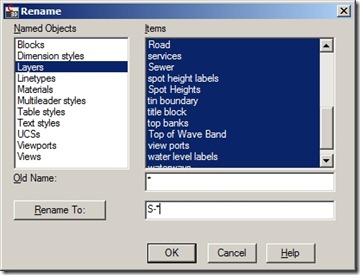For Site grading I generally up the supplementing of the breaklines to add extra triangles to my surface and smooth the contours out a bit. Instead of typing the value each time you can change the default value in the settings this is where you will find it.
Tuesday 20 December 2011
More Acronyms
Doing another site grading job with lots of different features building pads,ponds,swales and roads
so I am and using the featureline commands a lot.To access the commands quicker I have added a few more keyboard shortcut acronyms to my PGP file . Round on Christmas
Wednesday 14 December 2011
Quickly Removing Breaklines from a Surface
I have to credit Bryce at KarelCad with this tip that made my day.
So you have a surface with a ton of breaklines and you want to remove one from the surface but cannot remember what you called it no worries. Zoom to it in the drawing (as you know where it is) select it and press delete now type “oops” the breakline is restored to the drawing but not into the surface.
Alter the breakline as you wish.
The reason I had to do this was I had a number of breaklines from a corridor in a surface that were extracted when the corridor frequency was quite wide to make my surface better I wanted to add a lot more supplementing to the breaklines, as extracted breakline do not up the supplement when you up the corridor frequency.
Tuesday 13 December 2011
Drawing Path and Name
Once and a while I want to copy a drawing path and name into another document such as a word report or excel spreadsheet this is to let others know where a model drawing is that has certain information I have used.
If you use the “dwgprefix” and “dwgname” commands the information is published to the command line and you can copy and paste it from here to your document.
Featureline Priority
I am always referring back to this post on Featureline Priority by Mark to remind myself of what to do so I thought it maybe of interest to others
Thursday 8 December 2011
Add suffix to layers names
Reminder to myself to add a suffix or prefix to all layer names in a drawing use the rename command with the settings as follows