I know that you have the swap part button for Civil3d pipes but where the heck is the swap part button for subassemblies, very will hidden indeed.
Say you have a cross section assembly with one subassembly buried in the middle of it that you want to swap to something else. For example a central median kerb to be swapped from kerb and channel to nib. How do you swap the part easily without rebuild the whole assembly.
1. Press Ctrl+3 to open the Tool Palette.
2. Go to the part you want to swap too.
3. Right Click and select “Apply Tool Properties to Subassembly”
4. Select the subassembly in the drawing to be swapped out and click.
5. Bingo you are done and have the new Subassembly in the overall assembly.
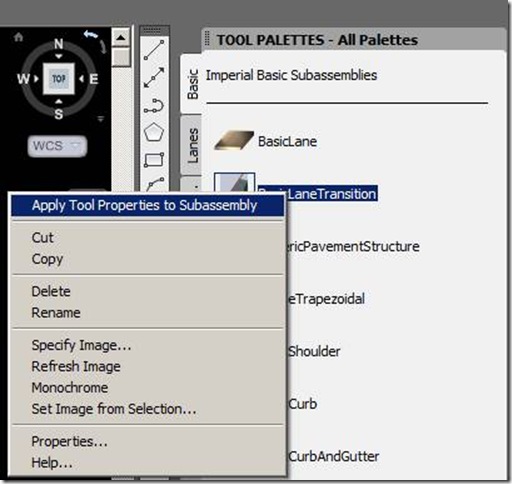
Say you have a cross section assembly with one subassembly buried in the middle of it that you want to swap to something else. For example a central median kerb to be swapped from kerb and channel to nib. How do you swap the part easily without rebuild the whole assembly.
1. Press Ctrl+3 to open the Tool Palette.
2. Go to the part you want to swap too.
3. Right Click and select “Apply Tool Properties to Subassembly”
4. Select the subassembly in the drawing to be swapped out and click.
5. Bingo you are done and have the new Subassembly in the overall assembly.
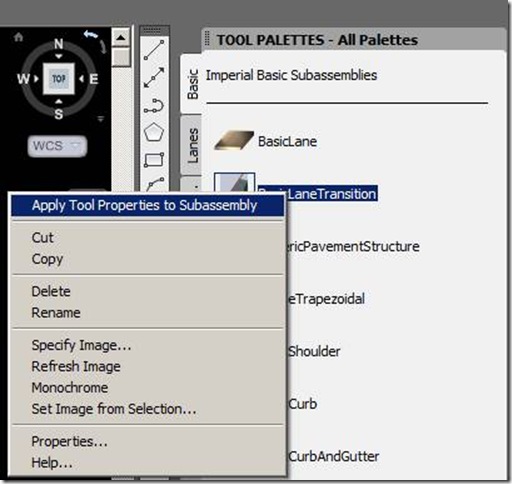
That's a great tip. I always thought that command only redefined the same type of subassembly with the properties of the subassembly in the palette.
ReplyDelete