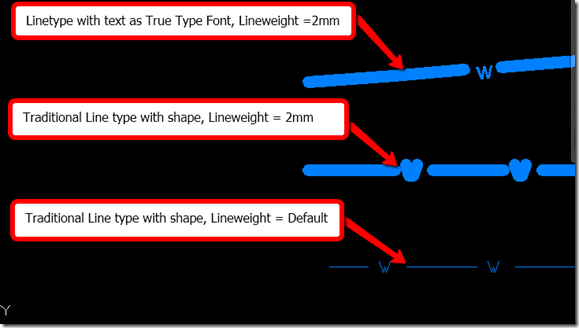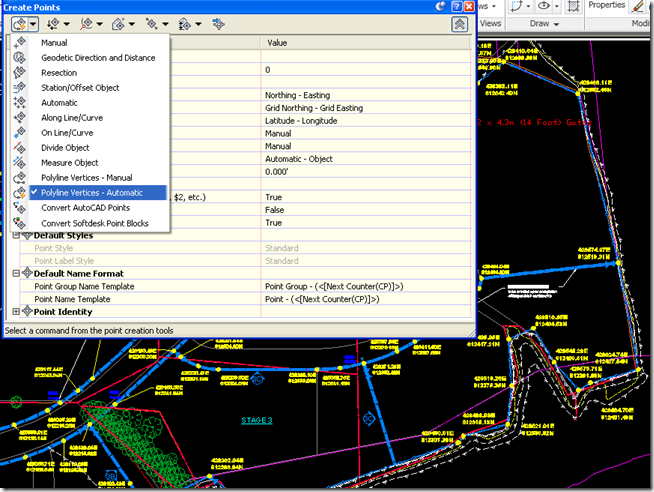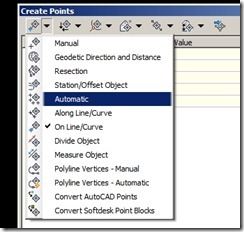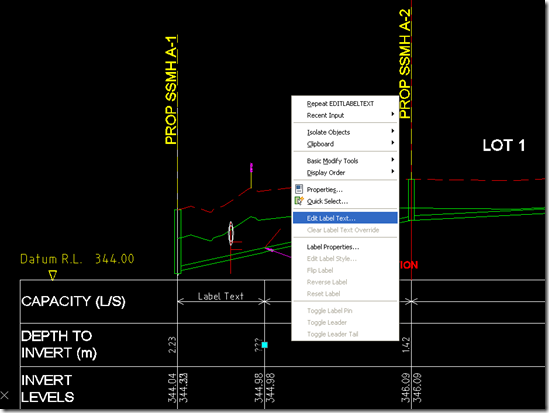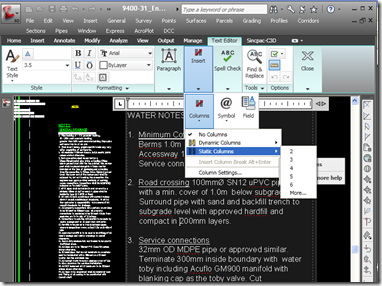Been doing some water connection blowups, lately and I wanted to have a linetype with a thick lineweight in plan
and in the blowup viewport use the viewport layer lineweight override to have a lineweight a bit thinner.
But I came across an issue with our old style linetype that if you give them a lineweight the text becomes unreadable. So Googled the
problem and found these two helpful posts. Basically you have to create a linetype with the text as a true font type text object.
Note also make sure in your .ctb file for the color that the use object lineweight is set to yes or the line will still appear thin on the print.
http://forums.autodesk.com/t5/AutoCAD-2007/Printing-lineweight-linetypes-text/td-p/1831207
http://thecadgeek.com/blog/2010/07/linetype-text/
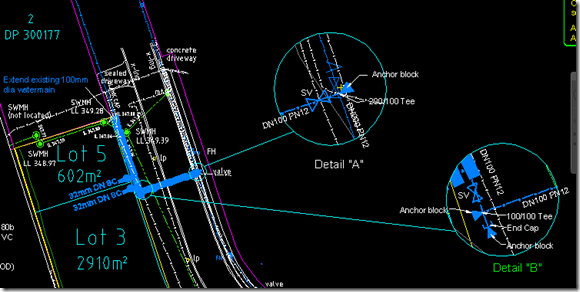
Came across this two helpful posts that helped me fix the problem
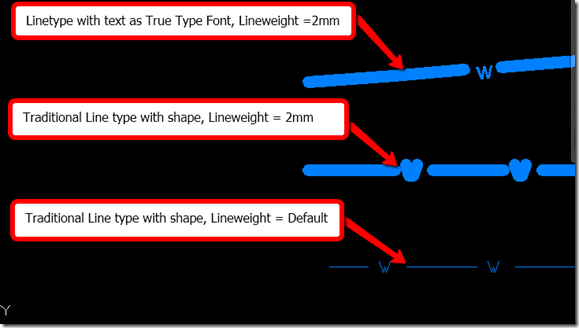
and in the blowup viewport use the viewport layer lineweight override to have a lineweight a bit thinner.
But I came across an issue with our old style linetype that if you give them a lineweight the text becomes unreadable. So Googled the
problem and found these two helpful posts. Basically you have to create a linetype with the text as a true font type text object.
Note also make sure in your .ctb file for the color that the use object lineweight is set to yes or the line will still appear thin on the print.
http://forums.autodesk.com/t5/AutoCAD-2007/Printing-lineweight-linetypes-text/td-p/1831207
http://thecadgeek.com/blog/2010/07/linetype-text/
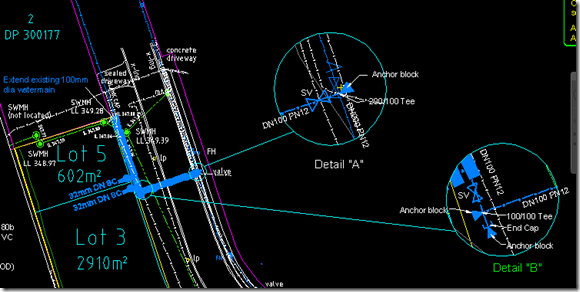
Came across this two helpful posts that helped me fix the problem