With Civil3d Parcels, user defined properties and label expressions you can begin to do some use fully catchment flow calculations right inside Civil3d. In this example I am going to show how you can set up parcels to determine preliminary wastewater catchment discharge flows.
In this catchment we have a number of new buildings proposed of which we only know their rough foot print and possible use and number of stories at this stage. The final type of building and size will not be determined until the land is on sold by the developer and all drawings and documents will have to be updated to reflect the final scenario.
We can therefore model each building floor area as a parcel with a number of user defined wastewater related pieces of data attached as shown below.
With this data entered for each parcel we can create a parcel area label expression to calculate the estimated catchment flows as shown in the next two screen captures.
Once the expression and user defined data variables have been created then a parcel label can be created to display this data in Civil3d and on plans if required. You may wish to have two type of labels one that shows all the data and one that just shows flows.
How that all the data variables are set up for the parcels it is just a matter of entering the applicable data for each building or subcatchment this can be done by right clicking and editing each parcel or by using the data grid in toolspace.
In toolspace you can set up the data grid for the parcels to just show the columns of information you want as shown below. You can also shift select and change multiple pieces of data in one operation. Note however once you close and re enter the drawing the columns will rest and you will have to rearrange them to your liking once more.
If you do not see your userdefined data columns then
and then
Once you have all the data entered you may wish to export the table out to excel this can be done reasonable easily by right clicking the data grid and selecting copy to clipboard then opening excel and choosing paste.
Once in excel you may want to add a check column to check the parcel expression calculations and add a second sheet to the workbook that contains pipe data which references the catchment sheet so you can check the pipe capacity.
Estimating flows in this manner is reasonably conservative and looks at flows on a daily average basis.
If you look at the flows in more detail you will have periods where the peak flows for the different land use types do not occur at the same instants of time therefore what we are estimating at the moment is assuming all sub catchment peak flows occur concurrently which is highly conservative.
To built a more accurate model of true flows you could look to calibrate estimated flows against real flows being recorded at a pump station or the like with flow meters.
I found this data on the internet where another consultant in Queenstown have developed a wastewater model for the whole of Queenstown and checked its flows against the inflows to the main wastewater ponds.
They used the Mike Urban software package but a similar thing can be done in SSA by bring in you parcel catchment data as landxml and pipe data and coupling this with the stand 24hr time patterns provided. Here is a link to a youtube video on doing a basic wastewater model this way in SSA if you are interested.
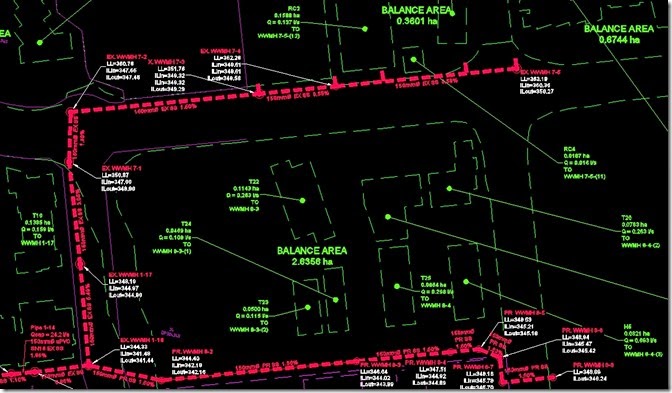

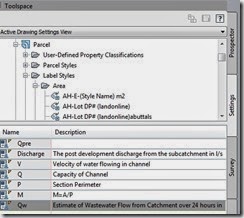
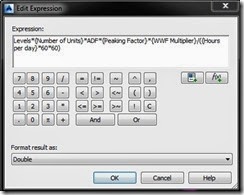
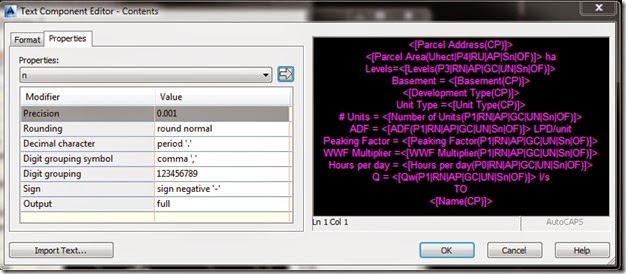
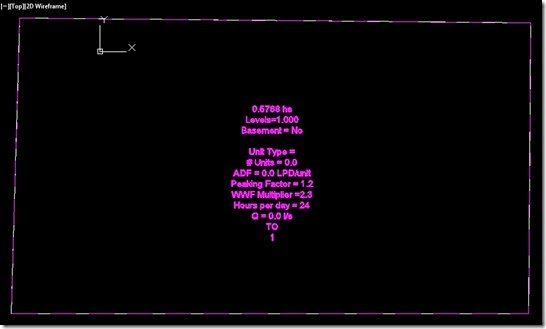
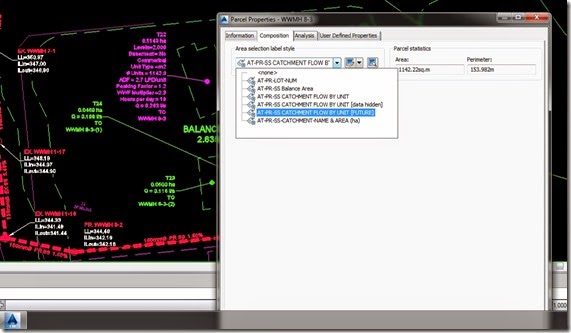
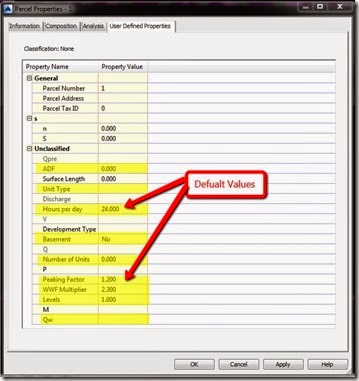






No comments:
Post a Comment