First a bit of a reminder to myself. To filter out all layers that you know in a drawing that start with certain characters write a filter like this

This filter will leave in the xref layers for some reason (adding *|* to the first filter does not work) however to remove xref layers write a subfilter below the first filter with the following criteria

If you start working with a lot of layers which is typical with Civil 3d you can apply a change to the registry explained here
http://www.civil3d.com/2008/10/restoring-classic-layer-filters/
to have the filter export button appear in the layer manager this means you can build up your filters over time and import your standard filters into new and old drawings. Also if you have progressed to using the ribbon you can add the layer filter combo control thru your cui to the ribbon so you can access your filters direct from the ribbon and turn layers on/off and freeze/thaw them in logical groupings. Much quicker them picking one at a time in the layer dropdown control.
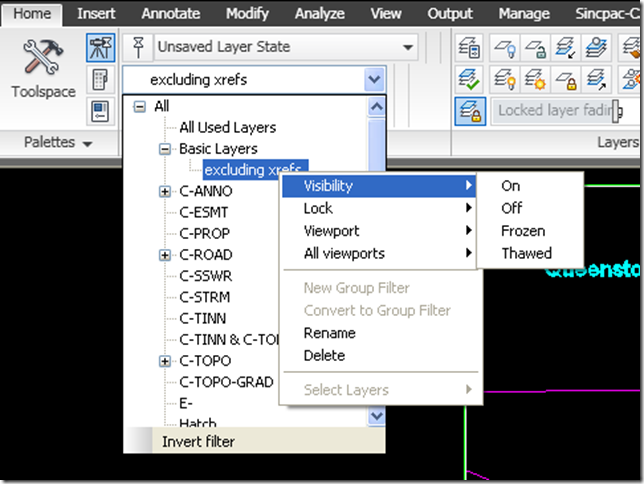

This filter will leave in the xref layers for some reason (adding *|* to the first filter does not work) however to remove xref layers write a subfilter below the first filter with the following criteria

If you start working with a lot of layers which is typical with Civil 3d you can apply a change to the registry explained here
http://www.civil3d.com/2008/10/restoring-classic-layer-filters/
to have the filter export button appear in the layer manager this means you can build up your filters over time and import your standard filters into new and old drawings. Also if you have progressed to using the ribbon you can add the layer filter combo control thru your cui to the ribbon so you can access your filters direct from the ribbon and turn layers on/off and freeze/thaw them in logical groupings. Much quicker them picking one at a time in the layer dropdown control.
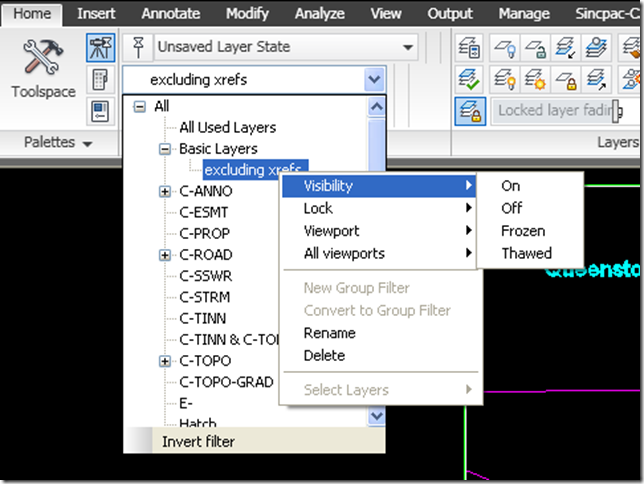
No comments:
Post a Comment