Monday, 29 November 2010
Layer Filters writing and the Ribbon
First a bit of a reminder to myself. To filter out all layers that you know in a drawing that start with certain characters write a filter like this

This filter will leave in the xref layers for some reason (adding *|* to the first filter does not work) however to remove xref layers write a subfilter below the first filter with the following criteria

If you start working with a lot of layers which is typical with Civil 3d you can apply a change to the registry explained here
http://www.civil3d.com/2008/10/restoring-classic-layer-filters/
to have the filter export button appear in the layer manager this means you can build up your filters over time and import your standard filters into new and old drawings. Also if you have progressed to using the ribbon you can add the layer filter combo control thru your cui to the ribbon so you can access your filters direct from the ribbon and turn layers on/off and freeze/thaw them in logical groupings. Much quicker them picking one at a time in the layer dropdown control.
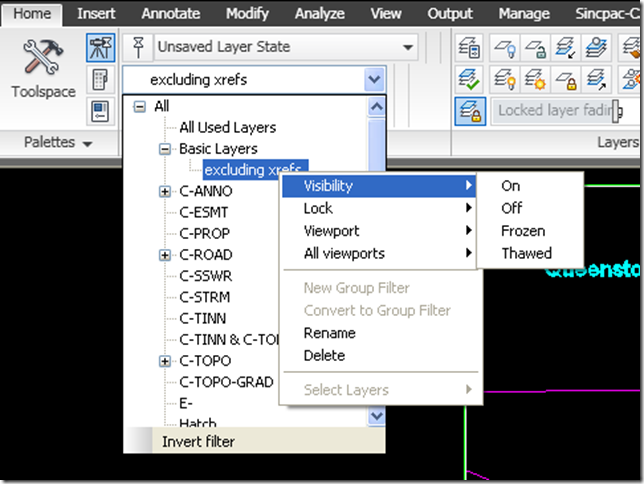

This filter will leave in the xref layers for some reason (adding *|* to the first filter does not work) however to remove xref layers write a subfilter below the first filter with the following criteria

If you start working with a lot of layers which is typical with Civil 3d you can apply a change to the registry explained here
http://www.civil3d.com/2008/10/restoring-classic-layer-filters/
to have the filter export button appear in the layer manager this means you can build up your filters over time and import your standard filters into new and old drawings. Also if you have progressed to using the ribbon you can add the layer filter combo control thru your cui to the ribbon so you can access your filters direct from the ribbon and turn layers on/off and freeze/thaw them in logical groupings. Much quicker them picking one at a time in the layer dropdown control.
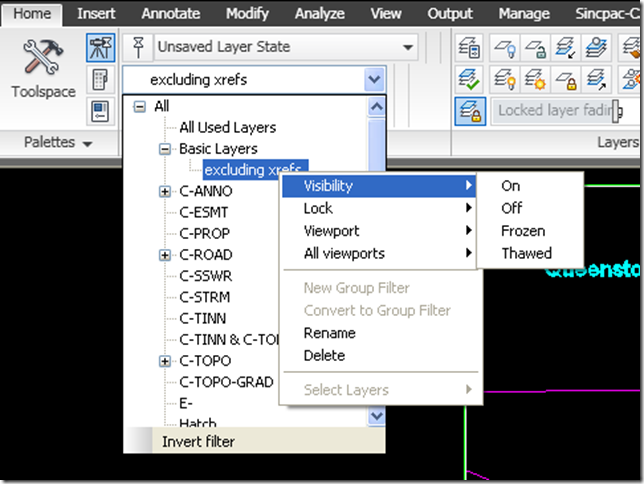
Thursday, 25 November 2010
AUv Keeping track of time
All the times for AUv are in PST download this Microsoft tool to add different timezones to your taskbar
http://www.microsoft.com/downloads/en/details.aspx?familyid=07fb0bd8-f390-458d-a629-6f0258ac7cdf&displaylang=en
http://www.microsoft.com/downloads/en/details.aspx?familyid=07fb0bd8-f390-458d-a629-6f0258ac7cdf&displaylang=en
Wednesday, 24 November 2010
Sorting Objects off layer 0
Putting objects on layer zero and depoints is bad news when you start using those drawings as xrefs as those layers are common across all drawings.
To sort things of the these layers isolate them and then open the properties window ctrl+1 and select the object to move to the correct layer in the drawing
then select the layer dropdown in the properties window click it to open the dropdown and then start typing the full layer name. Note that the dropdown box will recognise the text as you type and not just the first letter like the layer manager and will go to the exact layername you type. Good for dealing with all those long AIA layer names.
To sort things of the these layers isolate them and then open the properties window ctrl+1 and select the object to move to the correct layer in the drawing
then select the layer dropdown in the properties window click it to open the dropdown and then start typing the full layer name. Note that the dropdown box will recognise the text as you type and not just the first letter like the layer manager and will go to the exact layername you type. Good for dealing with all those long AIA layer names.
Civil 3d restore layer filters
To restore the layer filter import and export buttons see the following website
http://www.civil3d.com/2008/10/restoring-classic-layer-filters/
Once you have setup the setting on one pc’s registry right click the setting and go export to create a .reg file. Save at a common location (F:\CIVIL3d\LAyerfilter) now go to another PC double click on the file on the other PC’s to import the setting into that PC’s registry. Network deployment maybe add to a batch file?

http://www.civil3d.com/2008/10/restoring-classic-layer-filters/
Once you have setup the setting on one pc’s registry right click the setting and go export to create a .reg file. Save at a common location (F:\CIVIL3d\LAyerfilter) now go to another PC double click on the file on the other PC’s to import the setting into that PC’s registry. Network deployment maybe add to a batch file?

Subscribe to:
Comments (Atom)

