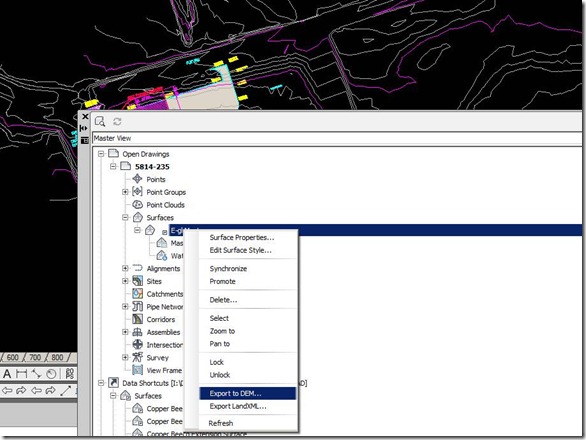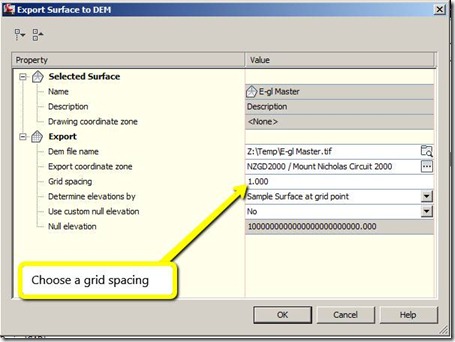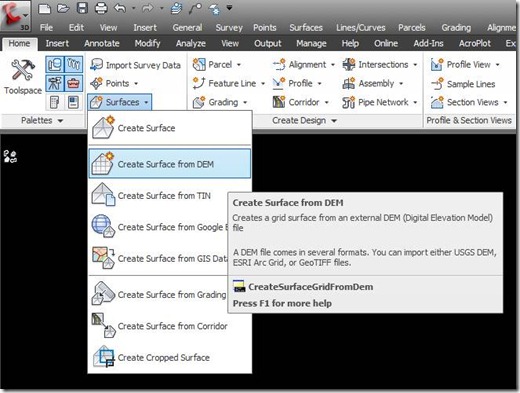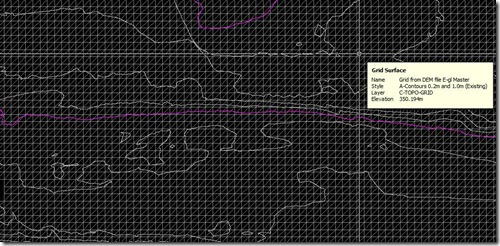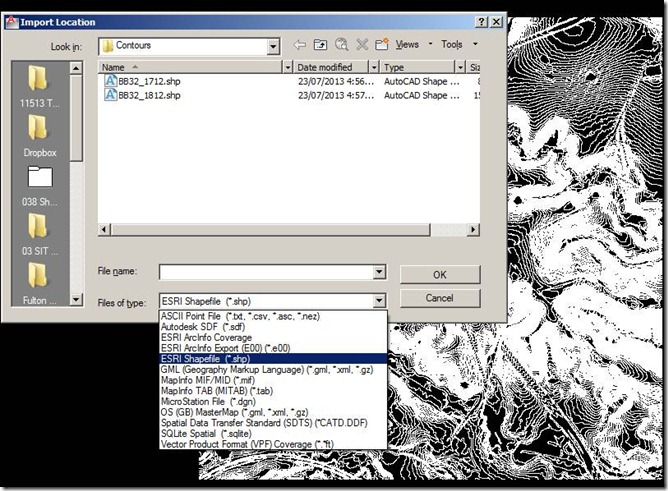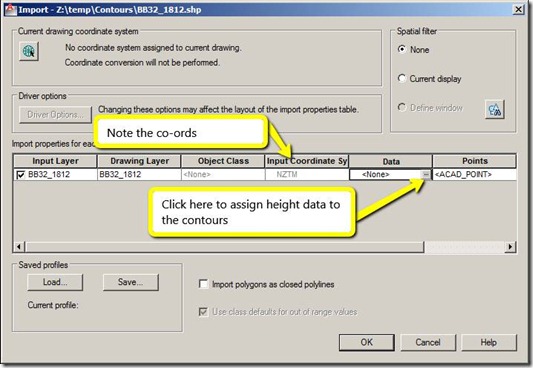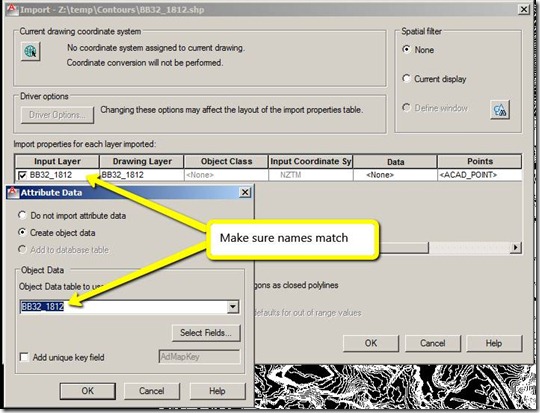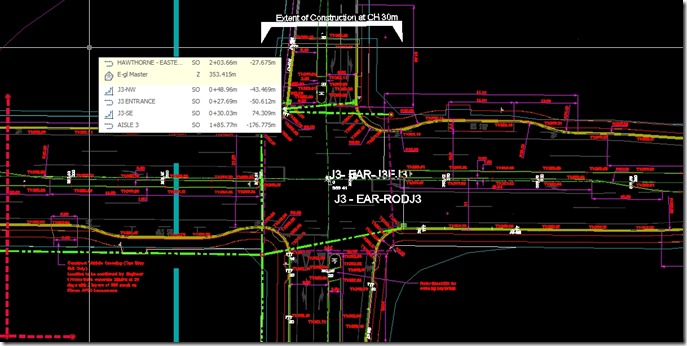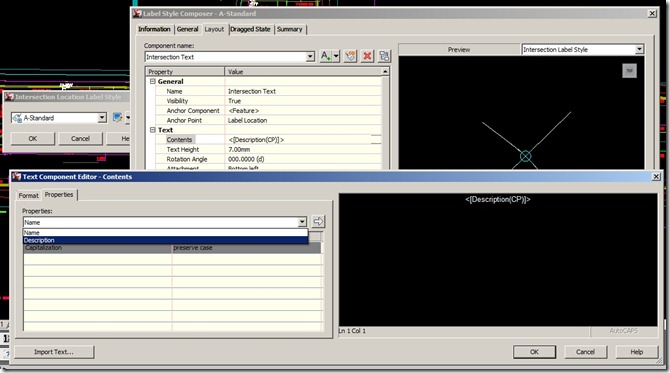Quick reminder to myself this post shows you where to turn on the crown featureline under the subassembly properties make sure Crown Point on inside is turned on with the basic lane assembly.
Thursday 25 July 2013
Wednesday 24 July 2013
Exporting a Surface to DEM and then Importing
To make a similar surface you can export a grid of surface points to a DEM surface file and then import the DEM surface into a new drawing.
To export a DEM of the surface. Choose the surface name and right click in prospector and choose Export to DEM
To import and make a surface from the DEM
And the surface is created
Tuesday 23 July 2013
Importing Contour Shp files into Civil3d
To import .shp files with contours into civil3d the quickest way I find id to type mapimport at the command line. Then following dialog comes up browse to the folder with the shp files and change the file type to .shp in the drop down list to see the files.
Next the following dialog comes up and you have to link the contour elevation data in the separate database file to the graphical data of the contour in the shp file.
Click on the button in the Data column and the next dialog box comes up. How choose Create Object Data and select the database table
To get the data linking correctly make sure the names of the shp file and database file match.
How choose ok and ok and the contour data will be imported. Usually shp files contain a large amount of data so depending what you are wanting to do you need to cut the data down by using the site boundaries in the same co-ordinate system (see converting co-ordinates post) as a reference and maybe the extrim command and the wblock command to export out the area of interest.
Hope this helps.
Labelling Intersections
Some times on complex intersections I break them down into two tee intersections to let me use the intersection wizard to model things that you can not do if you model it has a four way intersection. Such as having varying secondary road widths on either side of the intersection.
However this gives you a problem with the intersection naming label. Technically the label should be the same for both pieces of the intersection in this case J3, but Civil3d will not let two intersection objects have the same name. In this case I have added abbreviations for each road alignment to the end of the intersection object name to make them different. 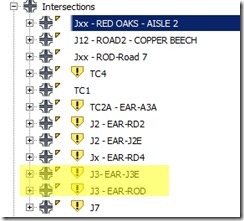
This is fine but on the plan I want them to have the same name to get round this limitation I place the common intersection name J3 in the description field of the intersection object.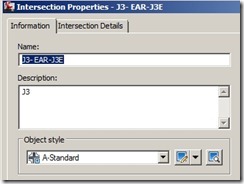
and then in the label style use the description field as the label contents.
Monday 1 July 2013
Sheetsets Manager
I always new I was just touching the surface with sheetset manager and after reading a post in the forums the other day on using views I am going to have to do some further reading.
This paper by Heidi Hewett was recommended as a good starting point.