The quickest way to date i have found to post screen capture images to blogger posts I am writting from Jing is to :-
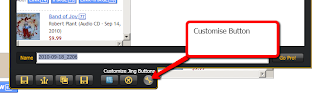
2. Capture the image you want with Jing and click the "save to disk" button you created in step 1.
3. Jing automatically saves the path to the image just captured.
4. Jump to blogger and create the post using the compose page click on the image insert button.
5. Click the browse button and press ctrl+V to paste in the image path saved by Jing in step 2 &3.
6. Click Ok and the image is inserted into the blog.
- Download and install Jing http://www.techsmith.com/jing/Setup up a new save button in Jing to save your captured images to a folder on your local harddrive
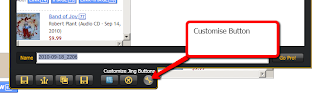
2. Capture the image you want with Jing and click the "save to disk" button you created in step 1.
3. Jing automatically saves the path to the image just captured.
4. Jump to blogger and create the post using the compose page click on the image insert button.
5. Click the browse button and press ctrl+V to paste in the image path saved by Jing in step 2 &3.
6. Click Ok and the image is inserted into the blog.


No comments:
Post a Comment