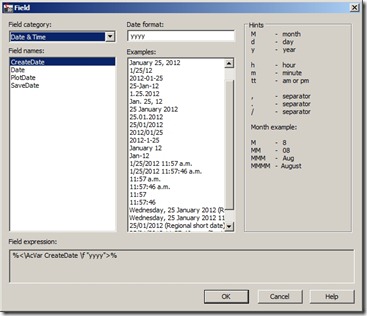Been updating the old title block to be a bit more automatic to save sometime I insert fields into the block attributes to give me the data I wanted as follows
Insert Drawing Name
Inserting blanks as per link
Inserted Drawing Scale as per this video
Updated the scale bar values to update based on the scale as well
I did look at using a diesel expression first for the scale calculation but this did not work as the object ID is turned to a number straight away and the link to the viewport is broken here are some links on diesel for future reference anyway
http://civil3d.wordpress.com/2011/08/23/quick-to-the-diesel/